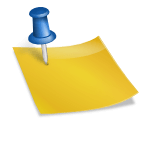Key Takeaways:
- Limit screen time to maximize relaxation and engagement with the vacation experience.
- Set clear boundaries and rules for screen usage during the vacation.
- Encourage alternative activities such as outdoor exploration, socializing, or reading to reduce reliance on screens.
- Use screen time intentionally for specific purposes like navigation or capturing memories rather than mindless scrolling or excessive use.
- Lead by example and practice healthy screen habits to inspire others in the family to do the same.
Effective Strategies for Managing Screen Time on Vacation
When it comes to managing screen time on vacation, it’s important to have a plan in place to ensure that technology doesn’t take away from the overall experience. Here are some effective strategies to help you manage screen time while on vacation:
1. Set Clear Boundaries and Expectations
Before heading out on vacation, have a conversation with your travel companions about the importance of limiting screen time. Clearly communicate the expectations and boundaries that you want to set for everyone involved. This can include designated times when screens are allowed or specific activities where screens should be avoided.
2. Use Technology Wisely
While it may seem counterintuitive, technology can actually be helpful in managing screen time on vacation. There are several apps and tools available that allow you to set limits and monitor usage. Consider using these tools to track and control screen time for yourself and your family members.
List of recommended apps and tools:
- Moment – Allows you to set daily limits, track usage, and receive reminders.
- Screen Time – Built-in feature for iOS devices that lets you set limits and view activity reports.
- Family Link – Google’s app that allows parents to manage their child’s device usage.
3. Plan Engaging Activities
To minimize the temptation of excessive screen time, make sure to plan engaging activities that will keep everyone entertained and occupied. Research local attractions, outdoor adventures, or cultural experiences that align with your interests and create a well-rounded itinerary.
Practical Tips for Setting Limits on Screen Time While on Vacation
In order to effectively manage screen time while on vacation, it’s important to have practical tips and strategies in place. Here are some practical tips for setting limits on screen time:
1. Designate Screen-Free Zones or Times
Identify specific areas or times during the day where screens are not allowed. This could be during meals, at certain attractions, or in designated common areas of your accommodation. By creating these screen-free zones or times, you can encourage more face-to-face interaction and engagement with your surroundings.
2. Lead by Example
If you want others to limit their screen time, it’s important to lead by example. Make a conscious effort to minimize your own screen usage and focus on being present in the moment. This will not only set a good example for others but also allow you to fully immerse yourself in the vacation experience.
3. Encourage Alternative Activities
Instead of relying on screens for entertainment, encourage alternative activities that promote engagement and connection. This could include playing board games, going for walks or hikes, having meaningful conversations, or participating in local cultural experiences.
Recommended Apps and Tools to Manage Screen Time During a Vacation
In today’s digital age, there are several apps and tools available that can help you manage screen time during a vacation. Here are some recommended apps and tools:
1. Moment
Moment is an app that allows you to track and control your screen time on iOS devices. It provides daily reports on how much time you spend on your phone and offers reminders when you exceed your set limits. Moment also has a “Family” version that enables parents to monitor their child’s device usage.
List of features offered by Moment:
- Screen time tracking
- Set daily limits
- Receive reminders
- Create custom schedules
2. Screen Time (iOS)
If you have an iOS device, you can take advantage of the built-in Screen Time feature. This allows you to set limits on specific apps or categories of apps, track your usage, and receive activity reports. You can also create downtime periods where only certain apps are accessible.
List of features offered by Screen Time:
- App usage tracking and limits
- Downtime scheduling
- Content and privacy restrictions
- Activity reports
The Impact of Excessive Screen Time on the Quality of a Vacation Experience
Excessive screen time can have a negative impact on the quality of a vacation experience. Here’s how excessive screen time can affect your vacation:
1. Reduced Engagement with Surroundings
If you’re constantly glued to your screen, you may miss out on the beauty and experiences that your destination has to offer. Instead of fully engaging with your surroundings, you may be distracted by virtual worlds or social media updates.
2. Limited Connection with Travel Companions
Screens can create a barrier between individuals, preventing meaningful interactions and connections with travel companions. Spending excessive time on screens can lead to decreased communication and shared experiences, ultimately impacting the quality of relationships during the vacation.
The Benefits of Reducing Screen Time on Vacation for Individuals and Relationships
Reducing screen time while on vacation can bring several benefits for both individuals and relationships. Here are some of the benefits:
1. Increased Presence and Mindfulness
By reducing screen time, you can be more present in the moment and fully immerse yourself in the vacation experience. This allows you to appreciate your surroundings, engage with others, and create lasting memories.
2. Enhanced Connection with Travel Companions
When screens are minimized, there is more opportunity for meaningful interactions and connections with travel companions. By actively engaging with each other, you can strengthen relationships, foster deeper conversations, and create shared experiences that will be cherished long after the vacation ends.
Engaging Activities and Alternatives to Replace Excessive Screen Time on Vacation
If you’re looking for engaging activities and alternatives to replace excessive screen time on vacation, here are some ideas:
1. Outdoor Adventures
Take advantage of your destination’s natural beauty by going on outdoor adventures. This could include hiking, biking, kayaking, or exploring local parks or beaches. These activities not only promote physical health but also provide opportunities for connection with nature and each other.
2. Cultural Experiences
Immerse yourself in the local culture by participating in cultural experiences such as cooking classes, art workshops, or attending traditional performances. These activities offer a unique insight into the destination’s heritage and allow for meaningful engagement with locals.
Collective Management of Screen Time for Families or Travel Groups to Enhance the Vacation Experience
To enhance the vacation experience for families or travel groups, collective management of screen time can be beneficial. Here’s how you can collectively manage screen time:
1. Create a Screen Time Agreement
Sit down together and create a screen time agreement that outlines the rules and expectations for everyone. This can include designated screen-free times or activities that require full engagement from all members.
2. Plan Group Activities
Incorporate group activities into your itinerary to encourage connection and minimize screen time. This could include group hikes, game nights, or exploring local attractions together.
3. Hold Each Other Accountable
Encourage accountability within the family or travel group by checking in with each other regularly and reminding each other of the agreed-upon screen time limits. By holding each other accountable, you can ensure that everyone is actively participating in the vacation experience.
In conclusion, effectively managing screen time on vacation is crucial for maximizing relaxation and quality time spent with loved ones. By setting boundaries, utilizing technology wisely, and prioritizing offline activities, individuals can truly disconnect and fully enjoy their vacation experience.
How do I limit screen time during holidays?
Promote alternative activities that provide a break from electronic devices and encourage physical activity and family bonding, such as spending time with loved ones, engaging in outdoor activities, and enjoying a new book during the holiday break.
Is 7 hours of screen time bad?
Spending extended periods of time sitting and looking at a screen has been associated with negative impacts on mental health, including anxiety and depression. Adults who spend six hours or more using screens are more prone to experiencing moderate to severe depression.
What age should parents stop screen time?
Yousuf stated that pediatricians typically advise the following guidelines: For children under 2 years old, it is recommended to have no screen time except for video chatting with family or friends. For children aged 2-5 years old, they should have no more than one hour per day of screen time while co-viewing with a parent or sibling. For children aged 5-17 years old, it is generally recommended to have no more than two hours per day of screen time, except for doing homework.
How do I reduce screen time on weekends?
To control their tablet usage, I allow my children to play for only one hour per day on weekends. I use a traditional kitchen timer to keep track, and when it goes off, it is their responsibility to turn off their iPads. If they ignore the timer and continue playing, they will lose their tablet privileges the following day. An alternative option is to use the built-in timer on the tablet or a specific app for this purpose.
How much screen time is too much in summer?
According to Dr. Robinson, it is recommended to limit screen time to two hours or less per day. It is also suggested to divide this time into smaller intervals, such as 15 or 20 minutes, and engage in other activities in between.
What can I do instead of screen time at night?
Instead, attempt to participate in activities that promote relaxation and tranquility, such as reading a book, enjoying music, or taking a soothing bath before bedtime. It is important to find a personal balance and be mindful of how screen time can affect your sleep.